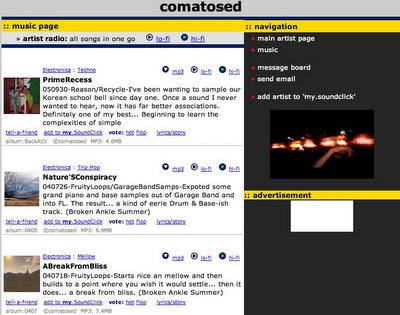You can*t even fathom how difficult it is to sit hear and write this review of my Korg Kontrol 49 when I could be using it, but, I owe it to all those who*s reviews have helped me make wise purchases. What follows will be a detailed account of my first impressions of the Korg Kontrol 49.
To begin, I should mention I am by no means a pianist or keyboard player, the whole world of Midi is foreign to me. I have had an obsession with computer based music production for just over six years. It started on a pc with fruity loops and has now progressed to Power Book G4 running, Reason, Live, Logic, Garage Band and DJ~1800.
I*ve used one Midi control surface in the past, just long enough so that I could still return it and get a refund. From this day forward I researched controllers in a search for the right one. The Korg Kontrol captivated me from the beginning. Initally, I was going to go for the Micro Kontrol, but after reading every review I could find on the net it became clear that the most important feature, the keyboard, was the products weakest point.
The Controller & My Needs
Logically, a person has to know what it is they want from a controller. In my case, it was a keyboard that spanned more than two octaves and keys that felt decent to the touch, I learned this was important after using the M~Audio Oxygen whose keys were way to light and springy. I*m a automation junky so sliders and rotary knobs were just as important to me. The Kontrol attracted me because not only did it meet my criteria, it vastly exceed them offering 12 pads, 8 sliders, 8 endless rotary encoders and a vector controller! At this point I couldn*t really appreciate the other features the Kontrol 49 boasted as I had no clue what they would be good for.
Out of The Box
There were no surprises to be had by the time it came to opening the box, except for the fact is said **Made in Japan** on the side! After the amount of research I had done, I felt as though I already knew this machine. Regardless, I was hopeful that by some miracle they might have accidentally manufactured mine with an aluminum body... but alas it was the standard aluminum brushed plastic... the bottom is metal!
The unit is definitely sexy. The layout is both intuitive and ergonomic. It*s amazing how Korg managed to fit so much into a unit that has such a clean, uncluttered look. First thing I did was put it on the coffee table and try the keys. I wasn*t disappointed, the weight, dampening and rebound seemed comfortable. The footprint of the controller was bigger in depth (front to back) than I had imagined, but still not to big for my cramped room/studio. The sliders were a bit wobbly from side to side and the vector control does feel like it*s loose and could break off in your fingers if you really got into any kind of groove with it. Again, I had been forewarned about these things and was not disappointed. During normal use one doesn*t vigorously wobble the faders side to side, after normal use I think they*re quite solid.
Into The Computer
Hook up was as simple as it gets. I plugged the USB from the Kontrol to my PowerBook and I was up and running. The light display was truly amazing... this is enough reason in itself to buy the Kontrol. I*m not too sure why, but I decided to test it out in Garage Band, a program I rarely use. I think I had assumed it would be the most Midi user friendly... that every thing would just work. Oh~contraire, I couldn*t get anything besides the keyboard to function so I busted out the instruction manual. I really enjoy reading instruction manuals; usually I*ll sit down with my new toy and read them cover~to~cover. This is one of the first manuals I have come across that really intimidated me. Not only was it difficult for me as a beginner to follow, while it described processes with enough detail, it didn*t provide any explanations as to what these processes and functions would accomplish in human language. However, I don*t think I can fault the company too much for this... it would be like saying a book is bad just because you don*t have the skills to read and understand it.
Somehow, I still don*t know, I managed to assign a rotary knob to a pan function in Garage Band... but that was it. I was really disappointed the program didn*t have a learn function. I breezed the last half of the manual and decided to see if I could set the Kontrol up with Midi Strok to send keyboard commands to DJ~1800. (For some reason keystroke commands send from the controller to control the sliders didn*t work but all others did) Twelve hours ago I didn*t know DJ~1800 now offered v2.2 which supported Midi. Nonetheless, the time was not wasted as the set~up process taught me all about Midi Channels, Numbers and Values. I manually set the parameters for each pad, slider and rotary knob on my Konrol. It hasn*t even been 24 hours and I*m quite proficient at making adjustments to any surface on the fly.
One of the Kontrol*s best features is that is so easy to set. Most technicians could easily have made a nightmare out of programming the keyboard but I would compare the Korg*s intuitiveness to that of Apple*s. For example, I was expecting name input to be a painstakingly slow and tedious task like it is on most electronic devices. However, Korg has the ingenuity to limit names to 8 characters, enough to allow for both descriptiveness and legibility, and dedicates sliders 1~8 to selecting the character in the column equal to the number of the slider being moved. This is only one of three methods of text input; the pads and rotary knobs may also be used. This multi pronged approach to controlling the Kontrol is common theme.
After spending until about three in the morning manually programming a **Scene** for Dj~1800 I remember the packaged software included a librarian. I ran the application and was overjoyed with how simple it was to program the Kontrol from my PowerBook. The interface is typically Mac style. Loading and **Dumping** scenes was easy and I began to understand how powerful the tool at my fingertips really was. I could create endless customized scenes for all my favorite instruments and programs. If 12 banks didn*t suffice then I could save additional sets of 12 on my computer and just load them in when I needed them.
Dawn and Reason
Although I had to teach today and it was 5am I couldn*t resist testing my Kontrol in Reason. I switched over to the factory present Reason scene and selected my controller under Reason*s preferences. Things worked flawlessly. I struggled for a bit, trying to figure out how to control different components in my rack, but I*m pretty sure I*ve figured it out now. The Midi **override and learn** function in Reason are also really cool and convenient. I only fooled around for a half hour and I ended up saving the track because I was able to produce something that had a much more organic feel to it. It was the element of humanness that entered the music by having imperfect beats, varying velocities and greater depth.

Night Lights: It's hard to sleep with all these lights on...
When I Woke Up
I grabbed 6 hours sleep and resumed where I had left off. This time I down loaded a Demo version of Dj~1800 2,2 and leaned all about mapping Midi commands. Because the Dj software doesn*t have a learn function I became a lot more proficient at using both the keyboard and librarian to map my commands. While I haven*t had a chance to Dj with the Kontrol yet I have a feeling it will be an invaluable tool. The pads are perfect for cue, pause, play, time display toggle and player selection functions. The faders control the faders while rotary knobs cover pitch adjustments as well as the high and mid EQs. The only control I would like to see so far would be a cross fader style slider. I assigned cross~fade to a few different surfaces, the mod wheel and vertical sliders worked best, the vector controller is far to sensitive and doesn*t allow for smooth transitions.
Like many of the reviews have mentioned the LCD displays put the Kontrol head and shoulders above the completion. In addition to being able to assign logical names to almost every function the displays are color coded to make recognition that much quicker. The pads also illuminate and change colors. What I didn*t know is that if you record ~ say a drum loop in Reason ~ using the assigned pads, they will continue blinking is sequence during playback. Automation works similarly, the changing values are displayed in real time on the controller LCD*s.
Off To Teach
Unfortunately time passed quickly and I had to get to school where I though about the controller most of the day. While I have relatively little experience with Midi controllers I am well versed at scrutinizing the quality, ergonomics, logic and efficiency of goods. Thus far, the Korg Kontrol has done nothing but impress me. For a newbie entering the world of Midi, the Kontrol has made the introduction both exciting and relatively painless. I*ll be sure to provide more details once the novelty factor has worn off and I have had more time to become acquainted with my new toy.
Still Trying to Decide? Follow These Links...
Korg Kontrol 49 - Official PageKeyboard Magazine ReviewFuture Producers Micro Kontrol ReviewEM411 - MicroKontrol Review (Keyboard is the only big difference between the 49 and Micro)ZZounds ReviewsEM411 - Micro Kontrol ForumFuture Producers Programming Help (A little insight into how programming works)Mac Music Discussion Forum