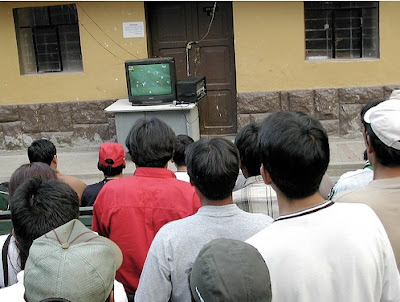
Tired of Korean TV? All your friends on FaceBook too busy actually working? Wanna learn stuff you'll wish you hadn't? Come check out one of tonight's documentaries:
Our Daily Bread - Unser taeglich Brot (2005)
Manufactured Landscapes(2006)
Cast your vote at 2100, majority wins.
Start Time: 2100
Location: Sahara's House -- Call/Text me for specifics
Previous Nights
080207 - The Revolution Will Not BeTelevised (2003)
- Some questioned the neutrality of this documentery, it was largely pro Chavez yet produced in part by the Scottish Film Board. Everyone could agree it was nice to see people get angry, take peacefull mass action and change things.
- Further Discussion: I got kinda drunk that night and only remember the last three hours of dialogue revolving around photography and motorbikes...
080124 - A Crude Awakening: The Oil Crash(2006)
- "Oil is the excrement of satin" or something to that extent. Aside from that opening line, a well done documentary which does a good job of explaining just how cheap and energy laden oil really is when you compare it to human exertion. (Put a cup of gas in your car and it'll take you, four friends and a bunch of luggage a few kilometers. Ask a rickshaw driver to pull you the same distance and for 20 cents and you'll probably be cursed at in a language you don't understand... maybe even spit-on.)
- Further Discussion: Oil industry in Canada, Living in Chemical Valley, Being a tradesman and making mad cash...

